FIDO Security Key
To set up FIDO Security Key as a login method for a web service using Hideez Identity Cloud, follow these steps:
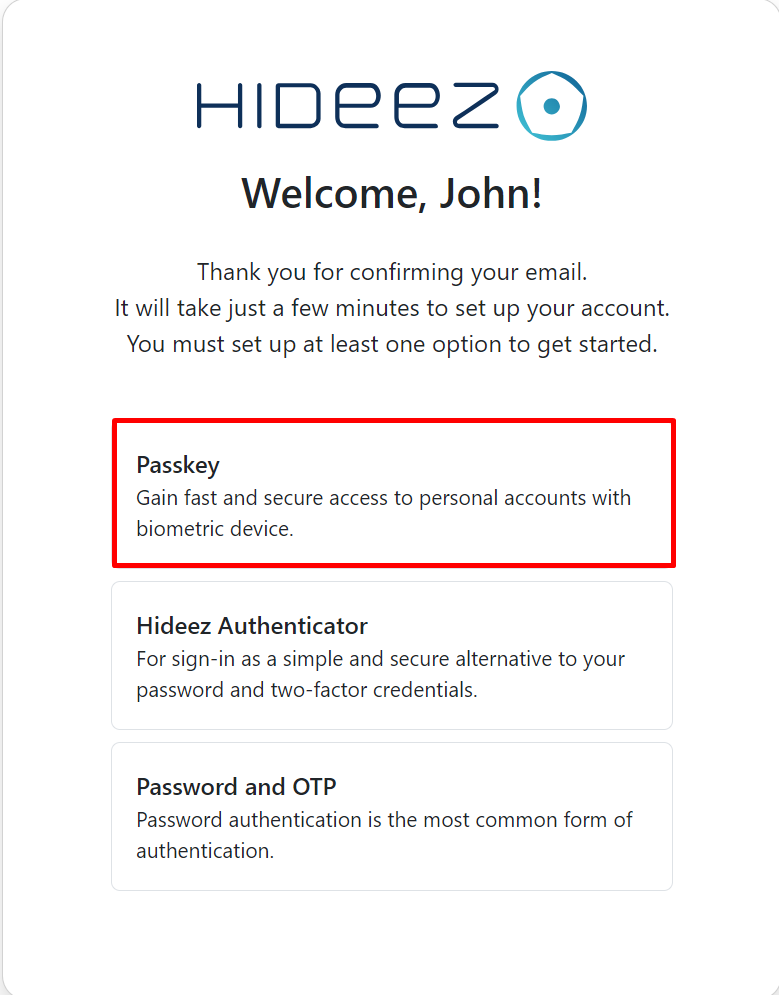
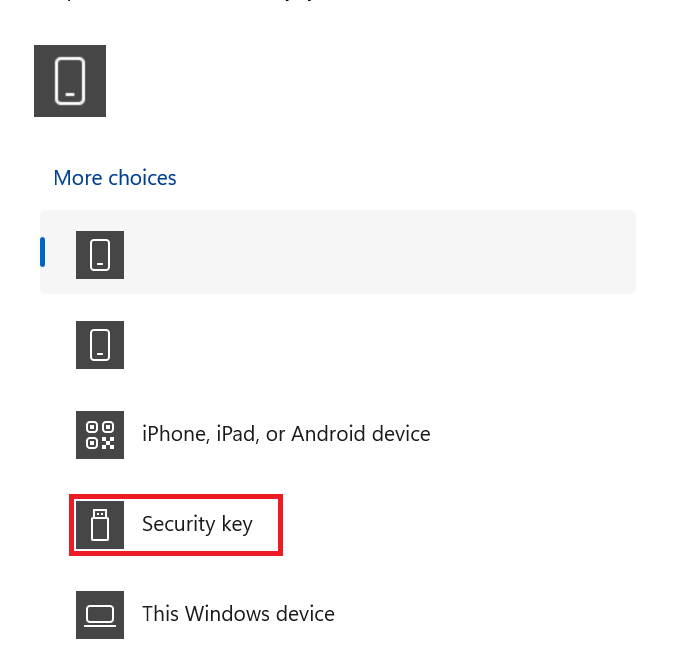
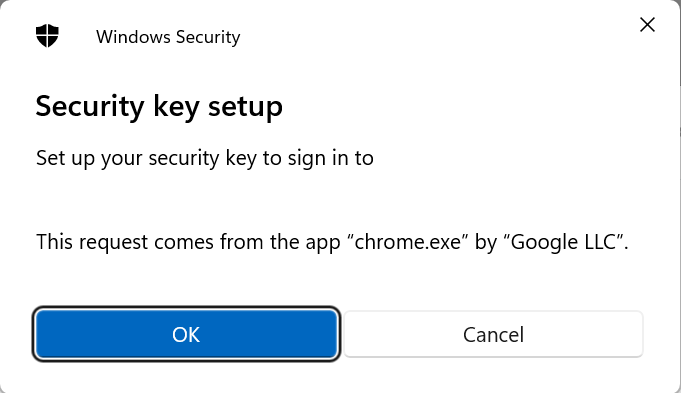
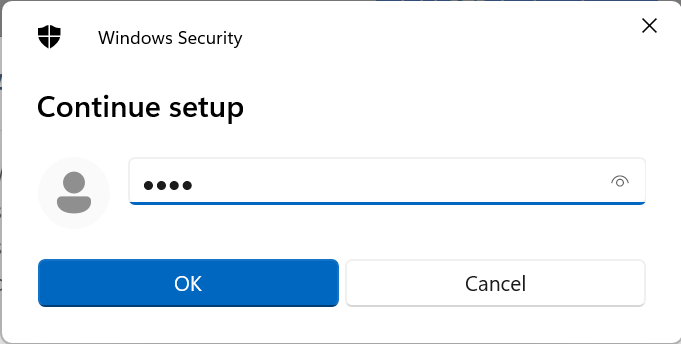
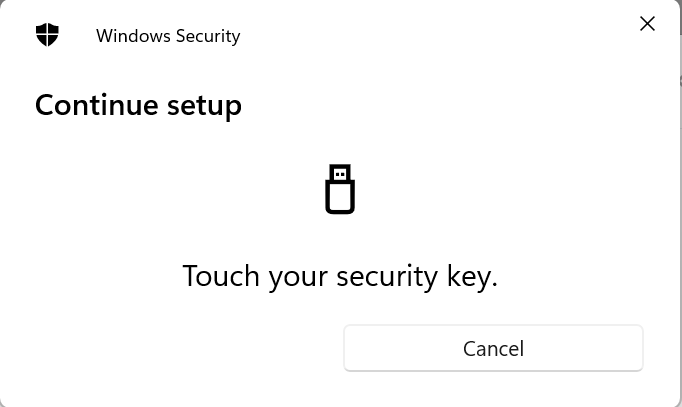
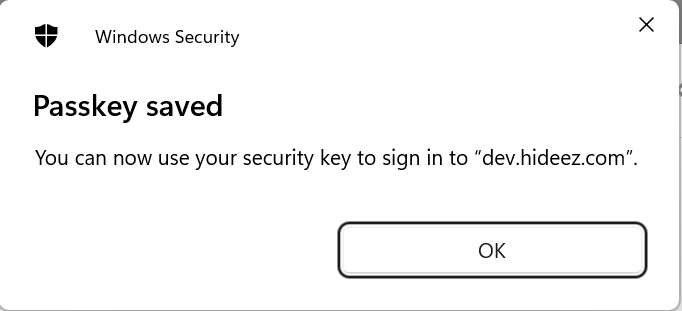
Login to the Web service via FIDO Security Key
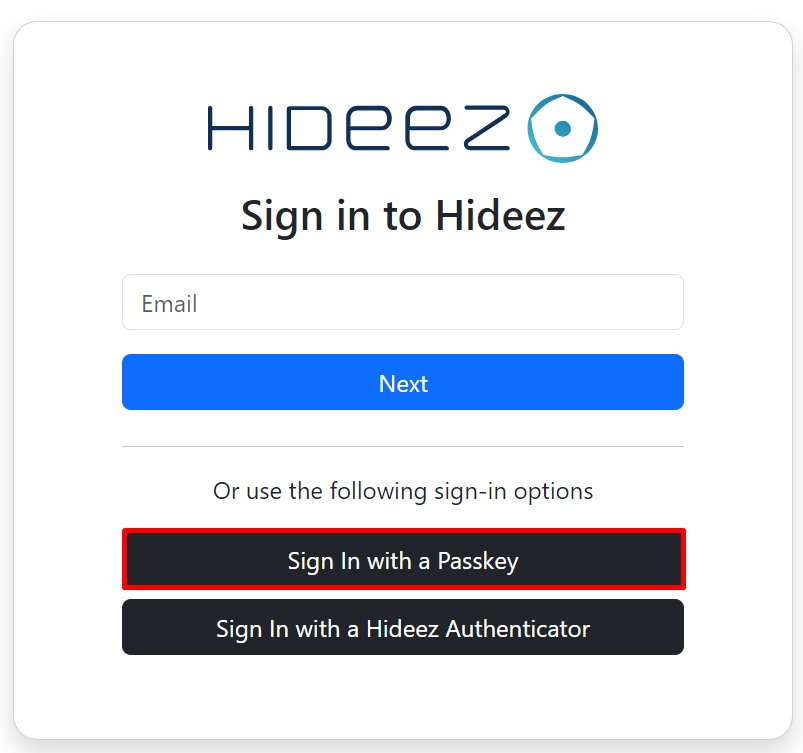
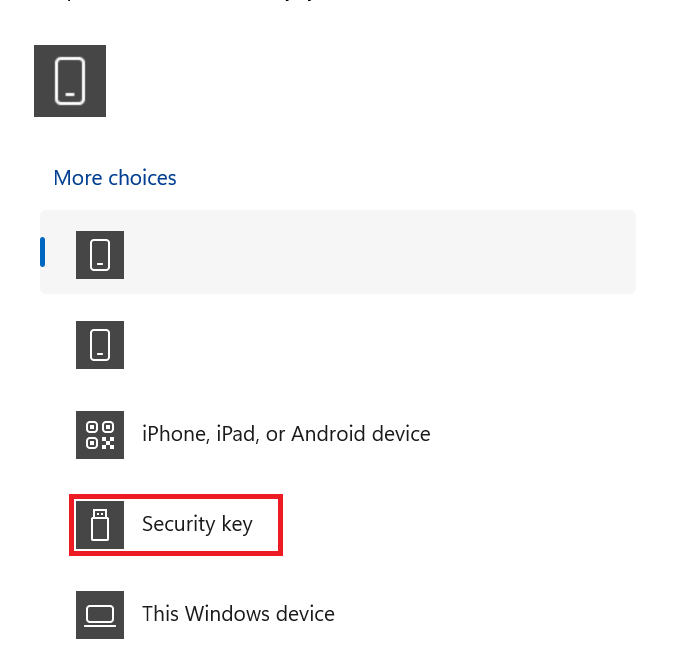
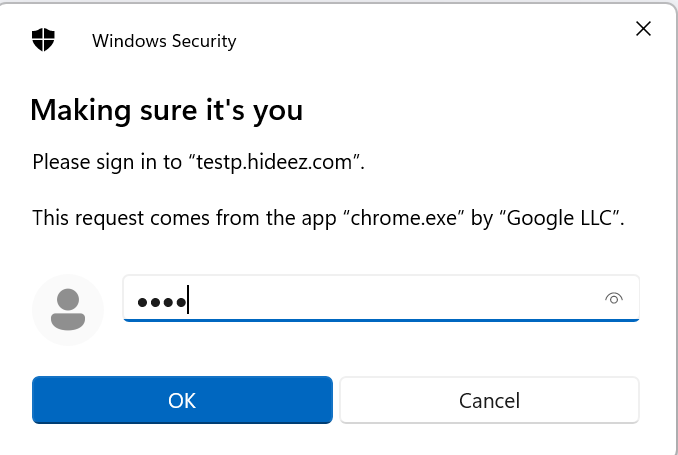
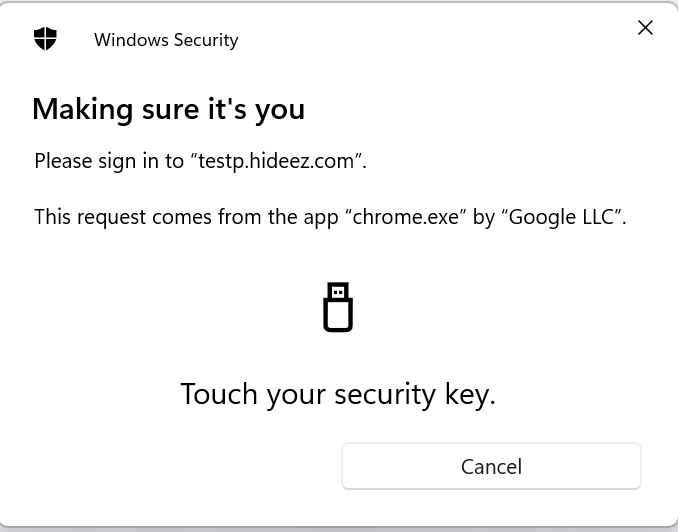
Last updated